MICROSOFT CLOUD
Microsoft Copilot
Harness the power of Microsoft Copilot to unleash your creativity, supercharge your productivity and level up your skills.
Enquire today
So, what do we mean by Microsoft Copilot?
Microsoft 365 Copilot is embedded in the apps you use every day—Word, Excel, PowerPoint, Outlook, Teams, and more. It combines the power of language models with your business data and context—including all your Microsoft 365 apps, documents, and conversations, to turn your words into the most powerful productivity tool on the planet.
Our team of Microsoft Licensing Specialists and Technical Cloud Consultants are available to advise you on the most appropriate licensing and provide guidance on the most effective deployment strategy.
Copilot comes in three distinct packages, empowering you to create faster, simplify complex projects, and cut through the cognitive load to easily complete your work.

Microsoft Copilot in Windows
Copilot in Windows makes accessing the power of Copilot seamless, providing assistance alongside all your apps.
Included with Copilot in Windows:
- Microsoft Copilot UX
- Bing Chat (LLM & Web)

Microsoft Copilot (formerly Bing Chat Enterprise)
This builds on Microsoft Copilot in Windows and adds commercial data protection. Customers can be confident their business data is protected and will not leak outside the organisation.
Included with Microsoft Copilot:
- Microsoft Copilot UX
- Bing Chat (LLM & Web)
- Commercial Data Protection
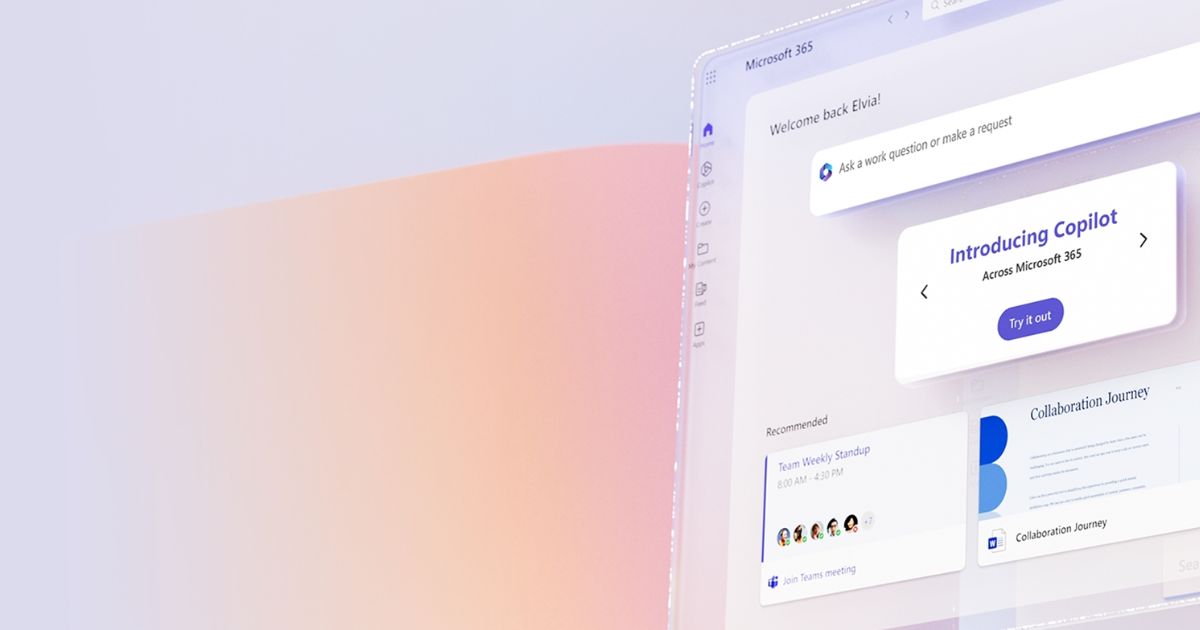
Microsoft Copilot for Microsoft 365
This is your AI assistant at work. It builds on Bing Chat Enterprise but is in a class all its own. It includes enterprise-grade security, privacy, compliance, and responsible AI to ensure all data processing happens inside your Microsoft 365 tenant.
Included with Microsoft 365 Copilot:
- Microsoft Copilot UX
- Bing Chat (LLM & Web)
- Commercial Data Protection
- Microsoft 365 Enterprise Security, Privacy & Compliance
- Microsoft 365 Chat
- Microsoft 365 Apps
Benefits of Microsoft Copilot
Unleash your creativity
With Copilot in Microsoft 365, you'll never begin with an empty page. Save valuable time with an initial draft to review and refine. Copilot stands ready to assist by condensing, rephrasing, or offering input on your work, putting you in the driver's seat of the creative process.
Supercharge your productivity
From summarising long email threads into easy-to-digest prompts to quickly drafting suggested responses. Copilot in Outlook helps you clear your inbox and get back to the work that matters.
Level up your skills
With thousands of available commands at your fingertips in Microsoft 365, Copilot helps you take your skills to the next level, fundamentally changing how people work with AI and how AI works with people.
Access to key insights
Business Chat works across all your business data and Microsoft 365 apps to identify the information and insights you need from a sea of data. It enables knowledge to flow freely across your organisation, saving you valuable time searching for answers.

Microsoft 365 Copilot prerequisites
The following are the prerequisites for using Microsoft 365 Copilot:
- Microsoft 365 Apps must be deployed.
- Users must have Microsoft Entra ID
- Microsoft OneDrive - Some features in Microsoft 365 Copilot require that users have a OneDrive account.
- Microsoft Outlook
- Microsoft Teams
- Microsoft Loop - To use Microsoft 365 Copilot with Microsoft Loop, you must have Loop enabled for your tenant
Ready to streamline your IT operations
Situated between Manchester and Liverpool, our IT experts are perfectly positioned to take care of the tech, so you can focus on what really matters.
Get in touch
